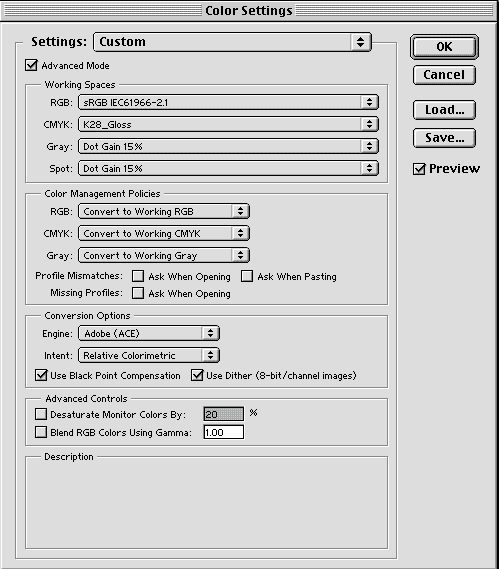Color Management
Introduction
TigerPress is serious about accurate color reproduction at an affordable price. We have invested in print technology and training to provide an accurate color proof for every process color job we produce. The information provided here is an explanation of the procedures we use and instructions for submitting color accurate digital artwork.
Color Basics
The goal of color management at TigerPress is to first provide a proof and then accurately reproduce on press color that is true to the original document. Hindering this goal are two problems:
- The range of colors (gamut) that can be reproduced via process color printing is much smaller than the gamut that exists in nature, or even that which can be displayed on a computer monitor.
- The process used to produce proofs (inkjet) is very different that the process used to produce the final product (offset printing).
The Solution
The solution is to accurately measure the gamut of each device (scanner, monitor, proofer, and press) and use software to compensate for the differences. Clearly, we still cannot reproduce on press all the colors that exist in nature, but by using the color management features of both our Epson scanner and Prinect workflow, we can provide the best match possible. And we can provide a very accurate proof that shows you in advance just what you’ll see in the finished product.
GRACoL
GRACoL (General Requirements for Applications in Commercial Offset Lithography) is a set of specifications setup by the Graphic Communications Association (GCA) in order to improve communications between printers and all those producing artwork for print production.
One part of the GRACoL specification concerns the reproduction of process colors. The specification includes information on dot gain, ink density, and gray balance. The specification is based on the SWOP (Specifications Web Offset Publications) standard, but with adjustments for sheet fed printing such as higher line screens and more attention to gray balance. Essentially the specification describes what conditions should be used in order to match a standard.
TigerPress has adopted the GRACoL7 standard and all process color printing is done to this standard unless otherwise specified by the customer.
Submitting Color Accurate Digital Artwork
If you have a system or software (such as Adobe Photoshop) that supports color management via ICC profiles, you can use the ‘North America General Purpose Defaults’ profile. This will allow you to preview on screen a more accurate version of what will be printed. The profiles can also be used with software such as Best Color to create reasonably accurate color inkjet proofs.
If you are looking for the best possible match from screen to press, you can download our current press profiles:
Commercial:
Coated Stock
UnCoated Stock
If you are producing a grayscale or spot color project, use the ‘20% Gain’ selection in Adobe Photoshop when adjusting grayscale or duotone images.
Below is an example of the color settings dialog in Adobe Photoshop with the above mentioned changes. Please consult your documentation for a detailed explanation of all the options before making changes to your system.