There are many things to take into consideration when working on a new print project. One of those things is the file type for your artwork. You will hear people from designers to printers saying they need vector files or that they can’t use the file you provided because it is raster.
Do you not understand what they are asking for or saying?
That is ok, the technical jargon can be a lot to understand and we are here to help.
Vector: created using lines and coordinates
Raster: created by many pixels making up the image
There are no pixels in a vector file, they are made of mathematical equations, lines, and curves with fixed points on a grid to produce all images. Because the mathematical formulas recalibrate to any size you can scale a vector image up or down without impacting the quality.
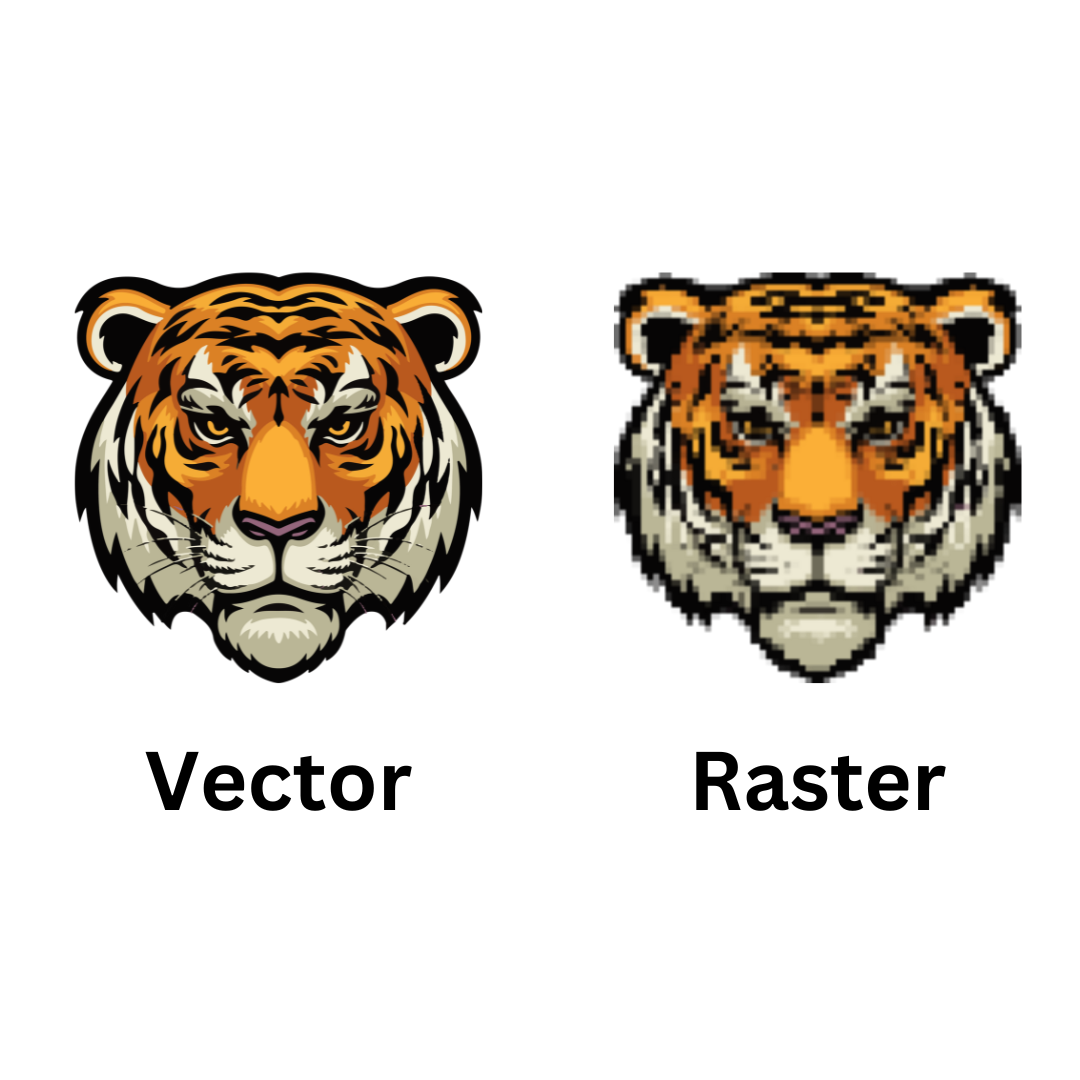
The differences
Resolution is one of the main differences between the two file types. Raster files resolution is referred to as DPI, dots per inch, or pixels per inch meaning if you zoom in on an image of a raster file you will start to see the pixels. Whereas vector file resolution is not an issue. This means you can resize and reshape vectors infinitely without losing any image quality. This is why vector files are recommended for printing projects.
Digital photography uses raster files. Raster files are also commonly used for editing images, photos, and graphics. Vector files work best for digital illustrations, graphics, and logos.
Raster File Types:
- Joint Photographic Experts Group (JPEG)
- Portable Network Graphic (PNG)
- Graphic Interchange Format (GIF)
- Bitmap Image File (BMP)
- Tagged Image File Format (TIFF)
- Adobe Photoshop File (PSD)
Vector File Types:
- Scalable Vector Graphics (SVG)
- Encapsulated PostScript File (EPS)
- Adobe Illustrator Files (AI)
- Collaborative Design Activity (DAE)
- Postscript (PS)
- Enhanced Metafile (EMF)
Frequently asked questions about vector and raster files.
How do you know if an image is vector?
You can see if the image is a vector by looking at its file extension. Another method to see if you have a vector file is to resize the image and if it maintains the resolution when increased it is most likely a vector file, and if you enlarge it and see pixels it is a raster file.
Is a PDF raster or vector?
Most PDFs are vector files but it depends on the program that created them.
How to turn a JPEG into a vector file?
Open in Adobe Illustrator
Select the JPEG and in the top bar, click Image Trace
Then select Expand to convert it into a vector image
You can then right-click and choose to ungroup to separate the new vector image from its background if desired.
Edit the image, save and export it as a vector file.
What are the File Package Instructions?
This depends on the file type, so figure out what your file type is first then follow these steps.
TigerPress is here to guide you through all the steps of your next and future printing projects, reach out today!

