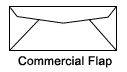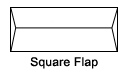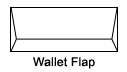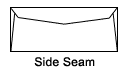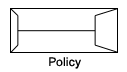Templates & Page Layout Specifications
The following guidelines are intended to help you setup the page/document size in your page layout software. A list of some common templates is included here.
Layout Procedures for multi page projects.
The page/document size in your layout software should be set to the size of a single page in your document. This is known as the Page Size for estimating purposes. In most cases, this will also be your Finished Size. Some newsletters, however, may have a final fold that will make the finished size smaller than the page size. The Flat Size of your project is measured with your document open flat on a table and should be double your page size.
- Margins – multiple page documents should have an absolute minimum of 1/4″ margin on all sides. Any items that bleed (touch the edge of a page) must extend past the edge a full 1/8″.
- Creep – DO NOT add creep to your layout. TigerPress will add it automatically if deemed necessary. If you have a specific concern, please make it known to your sales rep.
- Reader and Printer Spreads – DO NOT combine multiple pages into a spread. All artwork should be provided as single pages. It is fine to use the “readers spreads” feature of your layout software to view the pages together as long as your provide your finished artwork as single pages.
Special Consideration for Perfect Bound Crossovers
- Recommendation – If possible, crossovers should be avoided in perfect bound books because part of the image will get lost in the binding.
Crossover adjustment – If crossovers are desired, it is recommended that you move the photo out 1/8″ on each page for interior pages and 1/4″ for the inside front and inside back cover. The image should still continue to the binding edge. It will seem like the image is going to repeat, but that portion will be lost in the binding
Layout Procedures for single sheet projects.
The page/document size in your layout software should be set to the size of your document in it’s flat (unfolded) state. This is the Flat Size. The Page Size of single sheet projects will always be equal to the flat size. The Finished Size will be the size of your document when complete and delivered to your hands.
- Margins – single sheet documents may have margins as small as 1/8″, although 1/4″ in the recommended minimum. Any items that bleed (touch the edge of a page) must extend past the edge a full 1/8″.
Columns – documents that ‘letter’ or ‘barrel’ fold should have the inner panel 1/32″ (1/16″ for cover stock) smaller than the next outer panel. Our tools section has a free online brochure template creator to help you determine column widths.
Brochure Folding Patterns
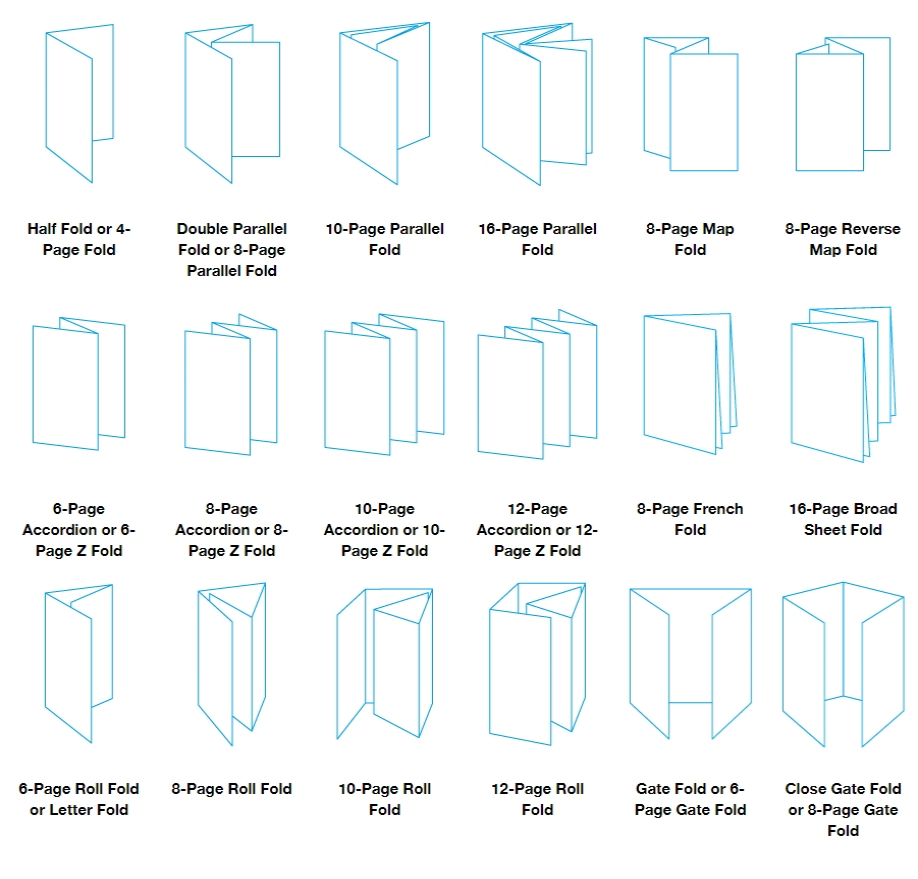
Envelope Sizes
Envelopes should be setup to the finished (closed size). Use 2 pages if you are printing both sides of the envelope. Below is a table of common sizes. Click here for a comprehensive list of envelope sizes.
Business & Correspondence
Widely used for business and personal correspondence. Commercial and Side Seam flap styles are ideal for machine insertion. Wallet flaps provide a large area ideal for imprinting. Square flaps are contemporary, but not recommended for machine insertion.
| TYPE | SIZE | ENCLOSURE |
| 6 1/4 | 3.5″ x 6″ | 3.25″ x 5.75″ |
| 6 3/4 | 3.625″ x 6.5″ | 3.5″ x 6.25″ |
| 8 5/8 | 3.625″ x 8.625″ | 3.5″ x 8.375″ |
| 7 | 3.75″ x 6.75″ | 3.5″ x 6.5″ |
| Monarch (7 3/4) | 3.875″ x 7.5″ | 3.75″ x 7.25″ |
| 9 | 3.875″ x 8.875″ | 3.75″ x 8.75″ |
| 9 (policy) | 4″ x 9″ | 3.75″ x 8.5″ |
| 10 | 4.125″ x 9.5″ | 4″ x 9.25″ |
| DL | 4.313″ x 8.625″ | 4.125″ x 8.375″ |
| 11 | 4.5″ x 10.375″ | 4.25″ x 10.125″ |
| 12 | 4.75″ x 11″ | 4.5″ x 10.75″ |
| 14 | 5″ x 11.5″ | 4.75″ x 11.25″ |
Booklet
This style is ideal for annual reports, brochures, sales materials, and more. The open side makes it acceptable for automatic insertion.
| TYPE | SIZE | ENCLOSURE |
| 3 | 4.75″ x 6.5″ | 4.5″ x 6″ |
| 4 1/2 | 5.5″ x 7.5″ | 5.25″ x 7″ |
| 5 | 5.5″ x 8.125″ | 5.25″ x 7.625″ |
| 6 | 5.75″ x 8.875″ | 5.5″ x 8.375″ |
| 6 1/2 | 6″ x 9″ | 5.75″ x 8.5″ |
| 6 5/8 | 6″ x 9.5″ | 5.75″ x 9″ |
| 6 3/4 | 6.5″ x 9.5″ | 6.25″ x 9″ |
| 7 1/4 | 7″ x 10″ | 6.75″ x 9.5″ |
| 7 1/2 | 7.5″ x 10.5″ | 7.25″ x 10″ |
| 9 | 8.75″ x 11.5″ | 8.5″ x 11″ |
| 9 1/2 | 9″ x 12″ | 8.75″ x 11.5″ |
| 10 | 9.5″ x 12.625″ | 9.25″ x 12.125″ |

Catalog
Center seam makes this style more durable for mailing heavy-weight materials. These envelopes can not be processed through inserting equipment or run through a laser printer.

| TYPE | SIZE | ENCLOSURE |
| 3 | 4.75″ x 6.5″ | 4.5″ x 6″ |
| 4 1/2 | 5.5″ x 7.5″ | 5.25″ x 7″ |
| 5 | 5.5″ x 8.125″ | 5.25″ x 7.625″ |
| 6 | 5.75″ x 8.875″ | 5.5″ x 8.375″ |
| 6 1/2 | 6″ x 9″ | 5.75″ x 8.5″ |
| 6 5/8 | 6″ x 9.5″ | 5.75″ x 9″ |
| 6 3/4 | 6.5″ x 9.5″ | 6.25″ x 9″ |
| 7 1/4 | 7″ x 10″ | 6.75″ x 9.5″ |
| 7 1/2 | 7.5″ x 10.5″ | 7.25″ x 10″ |
| 9 | 8.75″ x 11.5″ | 8.5″ x 11″ |
| 9 1/2 | 9″ x 12″ | 8.75″ x 11.5″ |
| 10 | 9.5″ x 12.625″ | 9.25″ x 12.125″ |
Square
This unusual shape attracts attention to contents. Square envelopes are nonstandard and require additional postage to mail.
| TYPE | SIZE | ENCLOSURE |
| 5″ | 5″ x 5″ | 4.75″ x 4.75″ |
| 5 ½” | 5.5″ x 5.5″ | 5.25″ x 5.25″ |
| 6″ | 6″ x 6″ | 5.75″ x 5.75″ |
| 6 ½” | 6.5″ x 6.5″ | 6.25″ x 6.25″ |
| 7″ | 7″ x 7″ | 6.75″ x 6.75″ |
| 7 ½” | 7.5″ x 7.5″ | 7.25″ x 7.25″ |
| 8″ | 8″ x 8″ | 7.75″ x 7.75″ |
| 8 ½” | 8.5″ x 8.5″ | 8.25″ x 8.25″ |
| 9″ | 9″ x 9″ | 8.75″ x 8.75″ |
| 9 ½” | 9.5″ x 9.5″ | 9.25″ x 9.25″ |
| 10″ | 10″ x 10″ | 9.75″ x 9.75″ |
| 13 ½” | 13.5″ x 13.5″ | 13.25″ x 13.25″ |

Baronial
Deep pointed flap traditionally used for formal announcements and invitations. Not recommended for machine insertion.

| TYPE | SIZE | ENCLOSURE |
| 4-Bar | 3.625″ x 5.125″ | 3.475″ x 4.875″ |
| 5½-Bar | 4.375″ x 5.75″ | 4.25″ x 5.5″ |
| 6-Bar | 4.75″ x 6.5″ | 4.625″ x 6.25″ |
| Lee | 5.25″ x 7.25″ | 5.125″ x 7″ |
Announcement
Also called A-style, this contemporary design is idea for photographs, greeting cards, small booklets, and promotional pieces. Do not confuse the A-4 size with metric A4 paper, which fits into a DL size Commercial envelope.
| TYPE | SIZE | ENCLOSURE |
| A-2 | 4.375″ x 5.75″ | 4.25″ x 5.5″ |
| A-6 | 4.75″ x 6.5″ | 4.625″ x 6.25″ |
| A-7 | 5.25″ x 7.25″ | 5″ x 7″ |
| A-8 | 5.5″ x 8.125″ | 5.25″ x 7.75″ |
| A-9 | 5.75″ x 8.875″ | 5.5″ x 8.625″ |
| A-10 | 6″ x 9.5″ | 5.75″ x 9.25″ |

Templates
All templates are provided as PDF files. Be sure to set your document size to the size indicated next to the template name and place the template on a layer behind your artwork.
| Template Description | Size (WxH) | Link | |
|---|---|---|---|
| 3 ft Rollup Banner Stand | 33.5 x 78.7 | download | |
| Pocket Folder with two 4″ pockets | 19.5 x 16 | download | |
| Pocket Folder with 4″ Left Pocket | 19.5 x 16 | download | |
| Pocket Folder with 4″ Right Pocket | 19.5 x 16 | download | |
| #6.25 Remittance Envelope Outside | 6 x 6.875 | download | |
| #6.25 Remittance Envelope Inside | 6 x 6.875 | download | |
| #6.75 Remittance Envelope Outside | 6.5 x 7 | download | |
| #6.75 Remittance Envelope Inside | 6.5 x 7 | download | |
| #9 Remittance Envelope Outside | 8 7/8 x 7 5/8 | download | |
| #9 Remittance Envelope Inside | 8 7/8 x 7 5/8 | download | |
Folding Carton Dielines
A number of stock box sizes are available without the expense of creating a new dieline. Here is a partial list of dies in stock.
| Item | Size | AI | |
| Beverage Holder 758 | 7.5 x 6.375 x 5 | view | download |
| Beverage Holder 757 | 7.56 x 5.25 x 5 | view | download |
| Beverage Holder 970 | 7.56 x 6.44 x 5 | view | download |
| Beverage Holder 756 | 7.56 x 5 x 7.5 | view | download |
| Beverage Holder 755 – 4 pack | 5.25 x 5.25 x 7.62 | view | download |
Tab Templates
This template has tabs from 3-bank to 12-bank
| Item | Size | InDesign | |
| Tab Template | 9 x 11 | view | download |